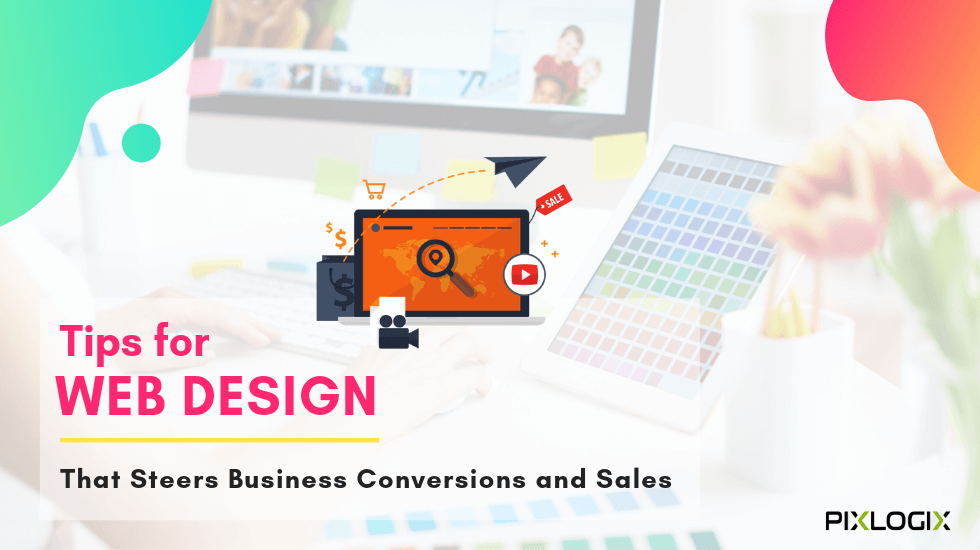Businesses today require creative websites to help communicate and sell to probable customers. On the other side, planning is critical for professional website design. Sadly, when it comes to website design, there are major failures to plan precisely. However, a successful company knows the worth of an effective web design plan.
If you want the website that can characterize your services and products performing optimally, planning is need of the hour. If your company is beginning a new web design project or having a revamp of the existing site, this blog post will help you with the right approach.
Selecting a Proficient Web Design Company
By choosing a right website design firm offering Professional Web Design Services simplifies the task. Many companies have the technology and creative specialists working as their in-house employees on different projects. However, that doesn’t inevitably mean it’s a given that those staff will create the new company site.
The web design companies collaborate with in-house teams to offer web development resources while they help with graphics or content. After all, those employees are more often than not busy working on the company’s other client projects. So, it can lead to additional and substantial costs to put something else in their work schedule.
Hiring an Expert Website Designer
You can use the internet to find a high-quality Website Design Company or hire website designer with a good reputation. You can also check-out online reviews, testimonials, and later on their work portfolio. Interviewing them will help you check their communication style and project experiences. Get a detailed understanding of who you would be working with and what the procedure will be like.
Working out on your current brand identity, logo and business messaging
You need to check out with your active logo, company vision and mission statement, along with the color scheme. A skilled web designer must know what they require to take account of in order to make your website an organized ingredient of your brand. Draw together your assets, which will comprise of the high-resolution and low-resolution logos, desired color schemes, and your branding style. If you are rebranding your business, set-up a communication channel amid your branding designer and website design team members. These are, at times, the same agency and frequently not.
Deciding on your website content: Continue same, improve or trash for your new website design?
Organizations delay a great deal before the launch of striking web design, as they hang around too long to deal with content. Creating content and taking approvals on the same can be disturbing.
However, if you know your company brand and have the logic of what kind of information is needed, you can convey to involved stakeholders. Communicating this to the web design groups before the commencement of your project will always help. If you are wholly or majorly rewriting your website content, this will impact your deadlines. So, it is always good to get going ahead as soon as possible with the content research and writing tasks. Also, that creative and web agencies may be able to lend a hand with practiced copywriting.
Optimizing your web design for diverse devices
As a replacement for utilizing desktops to visit your company site, the majority of the probable customers now use their phones and tablets. If your company is not looking to address this transformation in customer behavior with the augmentation of smartphones, you can suffer. Mobile has quickly risen to turn out to be the top marketing platform, with major digital media time spent on it.
Build a wireframe and site map
Help your web designing team with a basic structure and site map. On the other hand, by building a wireframe for your website, you can arrange the looked-for conversion paths for every persona. Encourage your customers to browse through your home page by incorporating resources and tools to assist them in learning about your company swiftly. A mixture of easy to the way in conversion paths that lead to landing pages with contact forms will help. These arrangements will turn your visitors into business leads and then customers.
Key Takeaways
Your company’s site is the direct image of your business and the brand. It enables your services as well as products which highly supports your marketing and sales departments. A well-organized website design set-up will lend a hand to make sure that your project is a success.
This blog post was a crisp list of tips and recommendations. If you overlook these pointers waiting far after the site launch, you could be omitting out on a lot of significant data and information.
Pixlogix is a leading Web Design Company in India which assists clients to boost their businesses. We provide website design services along with tailored web development solutions worldwide. You can anytime connect with us with your website design and development requirements.