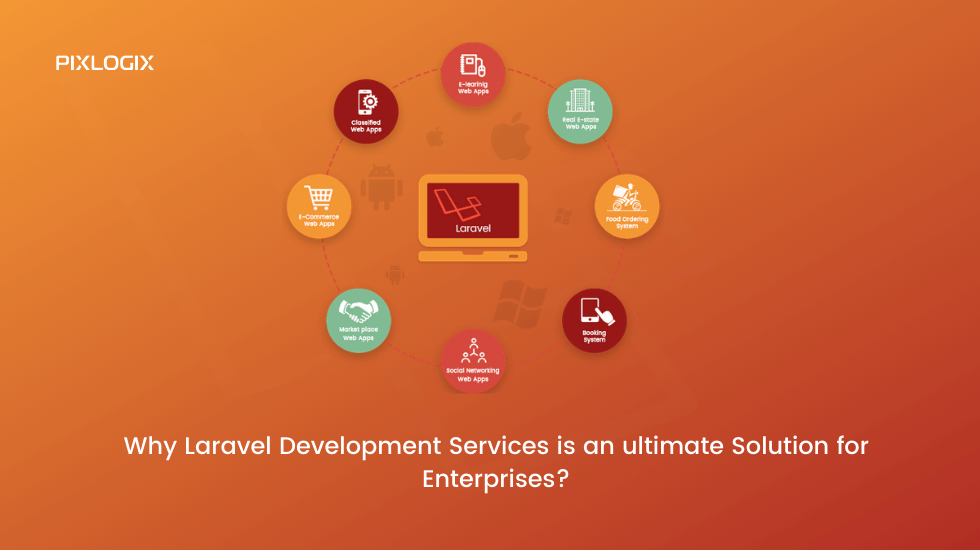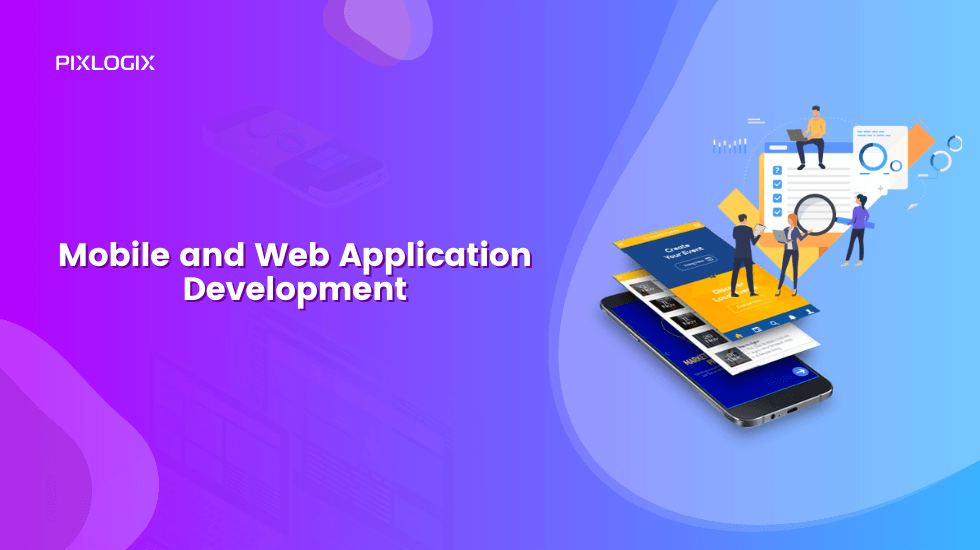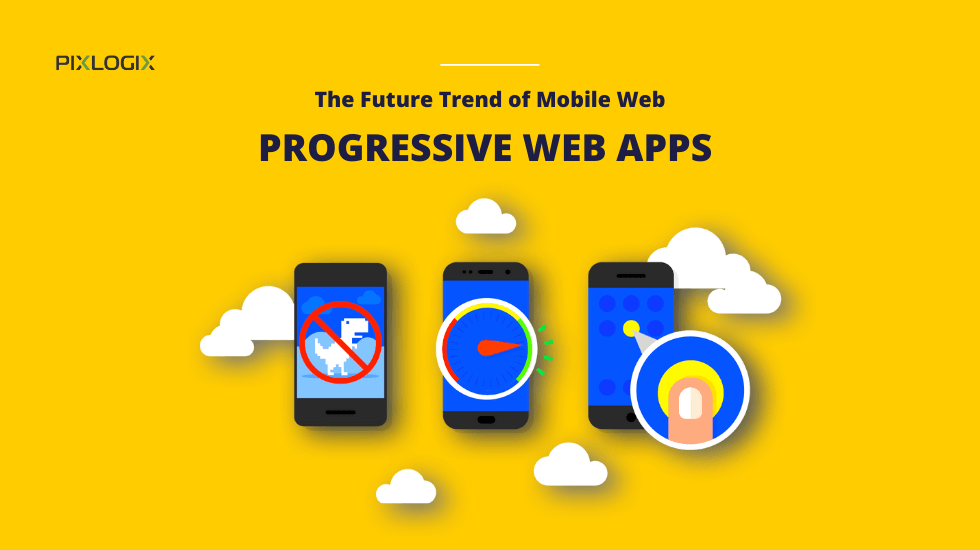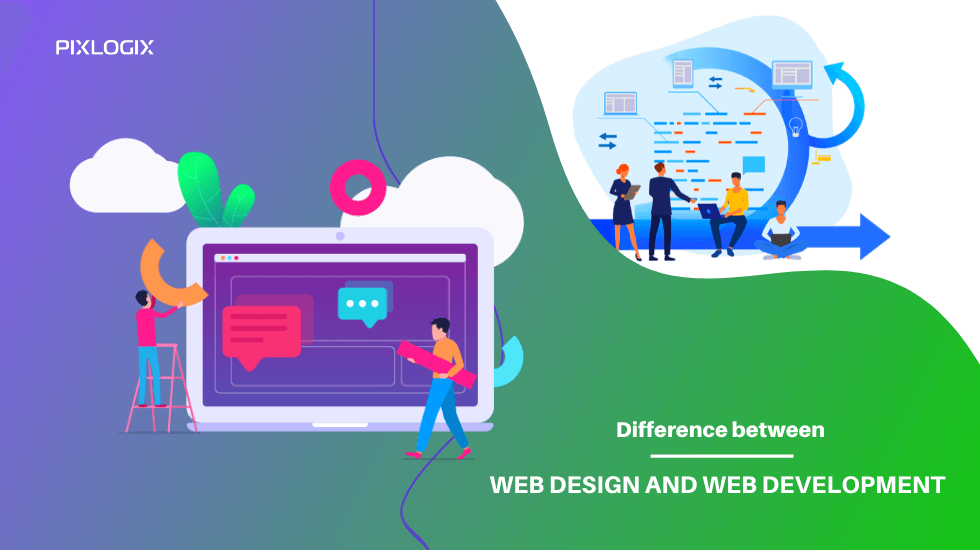Are you wondering which is the most popular CMS platform to use to build your website?
If yes, then you have to read this blog before choosing the wrong CMS platform for your business.
As you know, many CMS platform options exist in the market. That’s why choosing the best content management system platforms is not an easy decision anymore.
In this article, we will explain to you a complete guide on the most popular CMS platforms and also why it is so important to choose the right CMS platform for your website. We will also share some top tips for selecting the best CMS platform along with a comparison. So, let’s start the journey now.
What is a CMS Platform?
A CMS platform or Content Management System allows you to easily create a website without understanding the depth of knowledge of codes. There are a lot of CMS options available, which means you can have trouble choosing the best CMS for your needs.
Basically, any website or web pages are mainly written in HTML, CSS and JavaScript programming languages. If you were to create a website without a CMS platform, then you would have to learn these languages and write a lot of code.
By using the CMS platforms, you can create your website without writing code or learning programming.
How to Choose the Best CMS Platform for Your Website?
For searching the CMS, you can get lots of lists on the internet. But as a beginner, the most important thing you face is selecting the best of them. So, before moving on to our CMS platform comparison, here’s what you should look for in a good CMS.
#1: A CMS Platform Must be Easy to Use
A CMS platform must make your website creation and editing process easy. This often means with the help of a drag-and-drop interface, you can easily add various elements to your website. It should be quick and straightforward for you to make changes to the content on your site after it’s published.
#2: A CMS Platform Should Have Design Options
You should have plenty of website design pre-built template options for designing your website effortlessly. It should also allow you to easily adapt these designs to your own requirements (ideally without writing code).
#3: A CMS Platform Needs Data Portability
A great CMS platform should have tools to easily export data and move it elsewhere. For example, you may later decide to choose a different platform or a different hosting company. Data portability makes it easy for you to move around with complete freedom.
#4: A CMS Platform Should Have Extensions, Apps, and Add-ons
Not all websites are created equal. This is why no CMS platform can come with all the features that would meet the requirements of every website.
Extensions and add-ons solve this problem. Think of them as applications for your CMS platform. It is a stand-alone software that you just need to install in the CMS software, expand its functions, and add new ones if necessary.
#5: A CMS Platform Must Have Help and Support Options
Although CMS platforms aim to make website creation as easy as possible, you may still have some questions. Some CMS providers will have several FAQs and a customer service team that do not work properly for you. That’s why you need to ensure that they have a large support community that can help you 24/7/365 days support. Find out what help and support are available on the CMS platform when you get stuck.
The Most Popular CMS Platforms in 2023
Some CMS platforms are completely free. Others charge a monthly fee. Even with free CMS platforms, you’ll often have to pay for third-party extensions, templates, or web hosting services.
Try to find out as much as you can about pricing before choosing your CMS, so you don’t have any nasty surprises.
With these things in mind, let’s look at the best CMS platforms to choose from.
1: Shopify
Shopify is a complete CMS platform that includes hosting features with all their packages. That means you just have to pay for the Shopify packages, and you get all the CMS software, hosting, some themes, and Shopify apps excess.
It provides an easy-to-use straightforward drag-and-drop interface. That helps every business owner who has no knowledge about coding. This CMS platform also supports in-store sales that help you in listing and promoting your physical store on the online platform.
Professionals
With this CMS platform, you can use integrated payment solutions to help you accept credit and debit cards. You can get PayPal as one of Shopify’s default payment providers here.
There are tons of extensions and themes available for Shopify. You can buy third-party Shopify apps for adding all sorts of features to your eCommerce store.
You don’t have to upgrade if you make more than a certain dollar amount as you do with BigCommerce.
Shopify has 24/7 support via live chat, email, phone, and even Twitter. There is also plenty of documentation (including written instructions and video tutorials) plus online forums.
Disadvantages
Your costs can be quite high, especially if you want to add a lot of third-party apps to your store.
You may find yourself wanting to add features that simply aren’t available: Shopify apps are more limited than things like WordPress plugins.
Prices
Shopify’s pricing plans are similar to BigCommerce’s options. But there is one fundamental difference. Shopify doesn’t force you to move to the next plan based on a certain dollar value of sales.
The cheapest plan is $29/month. The most expensive is $299/month with more features included. However, you get a discount if you pay for a year in advance.
2: Joomla
Joomla is another popular free open-source CMS platform that comes with a lot of different templates and extensions. Joomla is free to use, but you will have to buy a domain name and hosting service. It was first released in 2005, it has been around for years.
Joomla is packed with features and many web hosts offer one-click installation. However, it is an ideal CMS platform for developers and experienced website builders, so it is not such a good choice for beginners.
Professionals
Joomla gives you a lot of flexibility and a lot of options. It’s a good choice if you’re building something complex or custom. Although Joomla is particularly useful for developers, you can still use it even if you never want to touch a line of code. Editing content is easy. Like WordPress, Joomla is open source and there’s plenty of community support if you get stuck. You can use Joomla to run an e-shop because there are extensions available for it.
Disadvantages
Even Joomla fans will admit that it can be quite complex. Depending on what you want to do with it, you may need to hire a developer to help you.
There aren’t many options for further expansion. If you are used to a CMS like WordPress that has thousands of available themes and plugins that extend the basic functionality, you may be disappointed with Joomla.
If you have many different extensions and modules installed, there may be some compatibility issues.
Prices
Joomla itself is free, although you will need to pay for a domain name and web hosting that supports Joomla. SiteGround is a good choice here as they have specific Joomla hosting plans with lots of useful features.
You may find yourself paying for some extensions to add more features to your website. You may even want to budget for getting help from a developer, depending on what you’re trying to accomplish.
3: BigCommerce
BigCommerce is a fully hosted eCommerce platform that is sometimes called an all-in-one platform. It’s easy to get started if you’re a beginner.
BigCommerce hosts your site for you and also provides the CMS platform itself. It also takes care of security and backup for you.
Professionals
There is a trial plan so you can try BigCommerce before you commit. You can use a free domain name from BigCommerce that will look like mystore.mybigcommerce.com or you can pay for your own domain name.
There are many different ways you can accept payments through BigCommerce. Customers can use digital wallets such as PayPal, Apple Pay, and Amazon Pay, or pay by credit or debit card.
BigCommerce has support options that you can access right from your dashboard, 24/7. These include live chat, email, phone support, community support, and more. If you want, you can use BigCommerce with WordPress, which can give you the best of both CMS platforms.
Disadvantages
BigCommerce doesn’t give you as much control over your store as WooCommerce. There are limited themes and integrations that can prevent you from using a third-party service to grow your business.
Once your sales reach a certain threshold for the year, you will automatically be moved to the next tier of the pricing plan. This might be difficult for you if you have a lot of expenses.
Prices
You have to pay a monthly subscription to use BigCommerce, which means it’s not as cost-effective as some other solutions. With all plans, you can save a little money by paying upfront annually instead of paying monthly.
The cheapest price plan, Standard, is $29.95 per month, up to $50,000 per year. The most expensive is the Pro plan at $249.85/month, which covers your sales up to $400,000. After that, you will need to get your own business plan.
4: PrestaShop
The next popular CMS platform is PrestaShop. This is a good choice for small to medium-sized eCommerce businesses. Its broad set of features and active community make it a highly flexible eCommerce management platform. It has a comprehensive interface that helps to enter and monitor products easily.
Professional
It provides access to all user-friendly eCommerce features for creating a professional online store. With PrestaShop, you can get broad options for themes and modules for customization.
Disadvantages
If you are a large business then growing with this CMS platform is hard. It can rely on plugins and extensions only which can be costly.
Prices
The PrestaShop software is free, but it still needs hosting and a domain name.
5: Drupal
Drupal is another open-source CMS platform. It’s the CMS behind some major websites, including The Economist and several university websites.
Drupal is a good choice for developers or for people who can hire developers. It’s especially good if you’re trying to build a highly customized website that needs to handle a lot of data.
You can host a Drupal website at Site Ground. They offer free installation and can even help you convert an existing Drupal site.
Professionals
Adding content to Drupal is easy. Custom content types are flexible and offer a lot of options.
There are tons of different plugins that you can add to your website (they work like WordPress plugins).
Support is available through community support options similar to other popular platforms such as Joomla and WordPress
User management is easy thanks to a built-in system where you can create new roles and specify their permissions.
Disadvantages
With Drupal, it can be tricky to figure out how to change the look of your site or add plugins. It is not as beginner friendly as WordPress.
Most Drupal sites have a heavily customized theme created by a developer, which can be very expensive.
Prices
Drupal is free and continuously updated like other open-source software. For $0 you spend, you get access to sophisticated software.
That said, Drupal is pretty sparse “as is”, which means you’ll need to add more modules and plugins.
Most of these are found outside of the Drupal environment itself and are usually associated with a price. Even if you don’t spend anything upfront, you may find yourself paying for any number of extras you need, such as Drupal themes, Drupal features, hosting, and web development.
6: WordPress.com
WordPress.com is a commercial, hosted version of WordPress. It’s easy to get confused with WordPress.org, which is an open-source self-hosted WordPress.
If you are not sure about the difference between them then you can learn more here.
The simplest method to distinguish between WordPress.com and WordPress.org is to remember. org offers extensive customization and monetization possibilities. WordPress.com allows people to get started quickly and easily for free, and it will be able to expand to more specialized paid choices as it expands.
With WordPress.com, you get an all-in-one CMS platform that is hosted for you. You can purchase a domain name or use a free WordPress.com-branded subdomain.
Professionals
WordPress.com is easy to get started with. You can easily add and edit content and beginners tend to use it as a simple CMS. You can create a website with WordPress.com for free. However, you’ll probably want to pay at least for the cheapest plan so you can use your own domain name.
There are various themes (designs) available for your WordPress.com website. You can easily switch between them in the WordPress.com dashboard. As your site grows in size and popularity, you can upgrade to a new plan. There are many options, including a plan with e-commerce features.
WordPress.com has built-in analytics, which means you can see statistics on how many people are visiting your site on your dashboard. However, this means that you cannot use Google Analytics unless you have a business plan. If you decide to switch to a more powerful and flexible CMS, it is quite simple to switch from WordPress.com to WordPress.org in the future.
Disadvantages
WordPress.com has limited monetization options even with its business plan. You cannot add your domain name unless you pay for at least the cheapest paid plan.
While there are plugins you can use for your WordPress.com site, there aren’t as many available as there are for WordPress.org. You don’t have full control over your site like you would with WordPress.org.
Prices
There is a free WordPress.com plan available, but if you would like your own domain name (and want to avoid WordPress putting ads on your site), you need to choose one of their paid plans.
The cheapest is $48/year ($4/month), or you can upgrade to other plans, including an eCommerce plan for online stores for $540/year ($45/month). Additionally, WordPress VIP options are offering additional features.
7: Wix
Wix is a popular CMS platform, although it has some limitations. Readers often ask how to switch from Wix to WordPress. That’s because every smart business owner knows that WordPress is definitely better than Wix.
This makes Wix suitable for beginners and might be worth considering. It also offers a free plan.
Professionals
Wix’s drag-and-drop interface makes it easy to create pages that look exactly how you want them to. You can select any part of the page and start editing it. In Wix, you can choose from many pre-made templates. These are fully responsive, so they look great on mobile and desktop.
You can add tons of apps to your website from the Wix App Market. They work as WordPress plugins and provide new features to your website.
Disadvantages
Once you’ve chosen a template on Wix, you can’t change it. This could mean you’re stuck with a layout that isn’t quite right for your site. You can’t run an eCommerce store on Wix unless you upgrade to a paid plan, and even then, you can only accept payments using PayPal or Authorize.net.
Wix does not allow you to easily download data and export it. You can download your blog posts (though not the images) and move them, but if you have any pages on your site, you’ll need to copy and paste them manually. We have full instructions on how to move your Wix site to WordPress.
If you’re on the free plan, you’ll have a Wix-branded domain name and ads on your site. Ads make money for Wix, not you.
Prices
Wix is free to use as long as you’re happy with a Wix-branded domain name and ads running on your site. Paid plans offer more flexibility and start at $13 per month (paid annually in advance).
If you want to pay online, you’ll have to pay $23 a month or more (again, annually in advance).
8: Magento
Magento is a powerful open-source eCommerce platform from the major software company Adobe. There is a free version that you can download and install on your own web hosting account called Magento Open Source.
If you want to use it, then SiteGround Magento hosting would be the easiest way to get started.
You can pay for Magento Commerce if you want. It comes with full support and is hosted for you, but it is very expensive.
Professionals
Magento is highly customizable, with plenty of third-party extensions available that you can use to add more features. With Magento, you can handle a lot of products and customers.
There are some really big brands that use Magento, including Nike, Ford, and Coca-Cola.
You can connect various payment gateways to Magento. It also comes with certain options like PayPal, cash on delivery, and bank transfer already integrated.
Disadvantages
If you’re new to eCommerce, Magento can seem overwhelming.
Finding good developers for Magento projects can be difficult and hiring them can be very expensive. Available support may vary, especially if you use Magento Open Source and rely on online forum help.
Prices
Magento Commerce is not cheap. It’s so expensive that the Magento website won’t even tell you how much it costs.
Prices start at around $22,000/year, which puts it out of the budget of many new businesses. However, if you want a powerful eCommerce CMS platform for an established business, this may be an option to consider.
9: Ghost
Ghost is a CMS platform that is specially designed for blogging purposes. You will often hear it described as a “headless CMS”, which can sound quite strange. It means, the CMS platform does not force content to be delivered in a particular way.
So, the content or data you create can be displayed on a website, but it can also be sent to a mobile app or something else entirely. However, if you are not a developer or want to use Ghost for blogging, you don’t need to worry.
Professionals
You can use Markdown while writing in the Ghost editor. Markdown is a way of formatting text where you add special characters around words to make them bold, italic, etc.Ghost has a content editor that uses tabs. It has a block editor for editing the website.
Ghost has great support for SEO (Search Engine Optimization). There is no need to add any plugins for this. Ghost is well set up for charging for content, so if you want to run an online magazine or publication that people pay for, you can easily do so.
Disadvantages
Ghost does not offer the same amount of power and flexibility as WordPress.
Although Ghost started as a blogging-only CMS platform, some users feel that it has become too complicated as it now offers things like paid subscriptions for your website readers.
Prices
The Ghost software itself is free, but you will need to pay for a domain name and web hosting. You can also get Ghost hosting from their official site with Ghost(Pro). The basic plan is $36 per month, but you’ll need to upgrade if you want additional employees or subscribers, which can pay up to $249 per month.
10: HubSpot CMS Hub
HubSpot CMS Hub is a fully integrated CMS specifically designed for business owners.
CMS Hub is built on top of HubSpot’s CRM platform, which includes all kinds of marketing automation, sales, service, and operational tools. This CMS platform is an ideal solution for both growing and large enterprises who are looking for an all-in-one CMS platform for managing their business website.
Professionals
HubSpot’s website builder is easy to use, even if you have little or no technical skills. Their drag-and-drop editor, built-in SEO tools, and contact matching all make it easy to create and optimize your web content.
They have smart content features to tailor your website to specific visitors or larger segments. Serverless features, flexible theme options, and command-line tools are available for developers so you can make changes and customize assets faster.
CMS Hub comes with built-in security features that includes a global CDN and web application firewall. Along with a dedicated security team to keep your website safe from DDoS, hackers, and other cyber-attacks.
HubSpot CMS integrates seamlessly with its email marketing tool and sales CRM, so you can streamline your operational workflows.
Disadvantages
They only offer a free trial for the CMS platform. HubSpot CMS is not so suitable for e-commerce websites. However, you can easily integrate with WordPress and WooCommerce.
Prices
CMS Hub comes in three tiers: Starter, Professional, and Enterprise.
The starter plan is $25 per month and has all the features you need to create a fully functional website. Higher levels are better suited for building more complex web applications with dynamic personalization and internal processes.
Many smart business owners use HubSpot’s free marketing tools while also using WordPress as their CMS platform to build their websites.
Wrap Up
We believe after reading this most popular CMS platforms list you will be able to find your perfect CMS platform for your business. There are so many options that you can select according to your needs and wants.
Now that you know about the various CMS Platform, their advantages, disadvantages, and prices, you can easily pick one of the most suitable for your needs and make your site. However, if you still have any doubts then you can contact India’s leading Web Development Services, Pixlogix Infotech Pvt. Ltd. They are providing the top-notch Web designing and development services for every business.