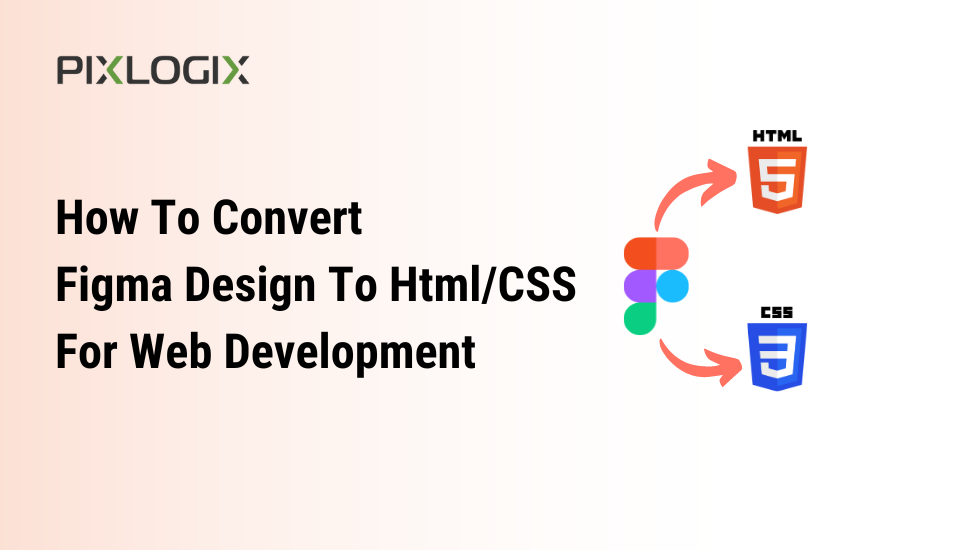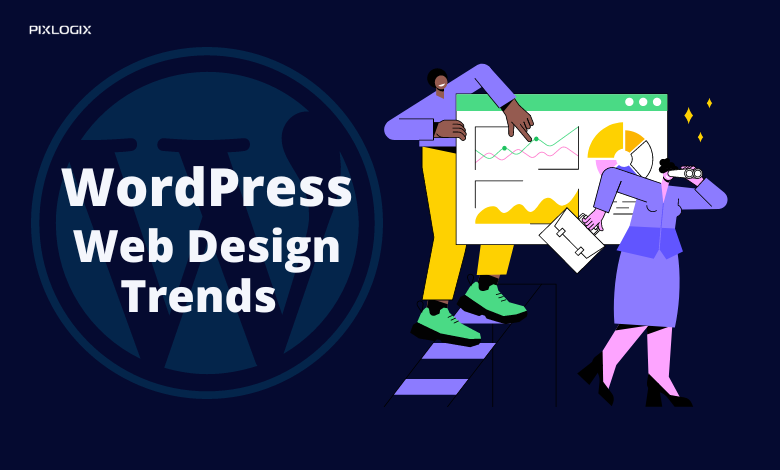Do you know about Amazon, Netflix, and Uber? Of course, these are some names of giants in their industries. But, have you ever thought about what’s the common thing that they have used in their business to stand out from their competitors? They have amazing marketing modules as well as unique website designs in their online platform that differentiate their brand from others.
Developing a unique design requires lots of creativity and skilled web designers. Many researchers have studied the impact of bad and unprofessional website design. And the result can surprise you, a bad design can ruin your brand and destroy the trust of customers.
So, you need to focus on developing a good website design for your website. Thus, to enhance your website design, you need to hire experienced and skilled web designers. In this blog, we will explain to you the top 10 key factors for selecting the right UI/UX design agency. So, stick to the end.
How to Select the Ideal UX/UI Design Agency?
There is a huge demand for UX/UI design services, and to fulfill that demand a number of companies are available. But all those are not fit for every business. So, when you hire a relevant company, you will feel frustrated in the end. Thus, to save your resources, you can follow these steps for identifying the highly skilled UX/UI design agency in 2024.
#1: Gather Your Product Design Requirements
Before you start searching for a web design agency, you need to clearly define your product or brand design requirements. Knowing what you need will help you start finding an agency that specializes in the specific design services you require.
For example, a Voice-controlled User Interface is an advanced feature that enhances your special customers who can not see. So, if you want to add these features, you need to explore the companies who have completed a similar project for their previous clients.
#2: Examine the Portfolio of the agency
After getting a clear idea about requirements, you need to look at the agency’s portfolio to see their experience and expertise. Every experienced UX/UI designer wants to display their portfolio to showcase their expertise. You can find the UX/UI design portfolio on their website.
During research for skilled UX/UI designers, this portfolio helps you identify the finesse company, which commonly works on projects similar to yours. By reviewing the portfolio, you gain insights regarding their design style and capabilities.
#3: Check out for their client’s experience
There are many third-party websites like Clutch, Goodfirms, Google Maps, etc., offering review sections for all businesses. In this review section, people can share their experience stories with other people.
You can visit these profiles of the company and reach out to the agency’s previous clients, or read reviews and testimonials to understand the experiences of others who have worked with them. This can provide valuable information about their professionalism and work quality. What challenges have they faced with the company, how do they handle the project and all that important stuff?
#4: Team size
You also need to consider the size of a company to understand its work quality. To understand this, let’s see a scenario.
Suppose, you want to implement AR experience design and cross-platform UI/UX design. Now these two are very different to master and with a small team, you may not get high-quality solutions for all your requirements. So, to utilize the resources better you need to keep their team size in mind which offers you more resources and expertise.
Apart from this, a very big company can also not be relevant for your business if you are looking for a minor or some update because they didn’t give you proper attention. Thus, hire the most suitable company that matches your requirements and gives you proper attention.
#5: Know their work environment
Understanding the work environment of a UX/UI design agency provides insights into their commitment to quality design. A modern, creative, and collaborative workspace typically indicates an agency’s adaptability to industry trends and innovative design practices.
A positive work environment fosters creativity, enhancing the likelihood of delivering exceptional design solutions. By considering the agency’s work environment, you can assess its ability to stay at the forefront of design excellence and its potential to provide cutting-edge solutions for your project.
#6: Assess their communication skills and professional attitude
Initial interactions with the agency offer critical insights into their ability to understand your needs, convey ideas, and respond promptly. A clear, responsive, and professional communication style indicates a commitment to a smooth collaboration, reducing the likelihood of misunderstandings and project delays.
A design agency with strong communication skills is more likely to grasp your vision, provide regular updates, and address concerns promptly, enhancing the overall project experience and ensuring that your design project aligns with your objectives.
#7: Understanding of the design tasks
An agency’s success hinges on its grasp of your goals, target audience, and the precise design tasks needed. A design agency that thoroughly comprehends your vision is better equipped to craft solutions that resonate with your objectives and target audience.
This understanding is pivotal for creating designs that are not just visually appealing but also functional and purpose-driven, leading to a more successful and aligned design project. It ensures that the agency can effectively translate your ideas into tangible, impactful designs that meet your specific needs.
#8: Project Management Approach
The project management approach adopted by a design agency plays a crucial role in project success. By asking about their methods for planning, tracking, and delivering projects, you gain insights into their organization and commitment to quality. A well-organized agency is more likely to adhere to project timelines, ensuring timely delivery.
Effective project management also involves efficient resource allocation and problem-solving, which contributes to high-quality work. Therefore, understanding their project management approach helps you assess their ability to execute your project efficiently, meet deadlines, and produce top-notch design solutions that align with your objectives.
#9: Design tools and approach they follow
Inquiring about their tools and practices helps assess their commitment to staying current in the ever-evolving design landscape. Proficiency with the latest design software and adherence to industry standards are indicative of their ability to produce high-quality work.
Modern tools enable innovative design solutions, and established methodologies ensure a structured and effective design process. Therefore, an agency that uses contemporary tools and follows industry best practices is more likely to deliver designs that are not only visually appealing but also functional, ensuring your project’s success.
#10: Check for their Development support
When considering a UX/UI design agency, check for development support, especially if your project involves both design and development phases. It’s essential to confirm whether the agency offers in-house development services or has established relationships with reliable developers. This ensures a smooth transition from design to development, streamlining the entire process.
Collaboration between designers and developers within the same agency or network fosters seamless communication, reduces the risk of misinterpretation, and speeds up project delivery. Such integrated support ultimately leads to a more efficient and successful project, with both design and development aspects harmoniously working together.
Mistakes to avoid when selecting the right UX/UX Design Partner
In the world of UX/UI design, a cost-driven approach and negligence regarding confidentiality rights can spell disaster for your project. Prioritize quality over cost. High-quality design work often comes at a higher price, and prioritizing cost over quality can lead to disappointing results. Invest in a design agency that can deliver value and quality.
Additionally, ensure that the agency respects confidentiality and intellectual property rights. Sign a clear contract that outlines these aspects to protect your project’s sensitive information and assets. By meticulously considering these factors, you can confidently choose the right UX/UI design partner and pave the way for a successful 2024.
However, if you are looking for top-tier UX/UI design services to drive your business’s success in 2024? Trust Pixlogix Infotech Pvt. Ltd., your partner for cutting-edge design solutions. Contact us today for exceptional UX/UI design services that prioritize quality, professionalism, and confidentiality. To elevate your digital presence, visit their site now.