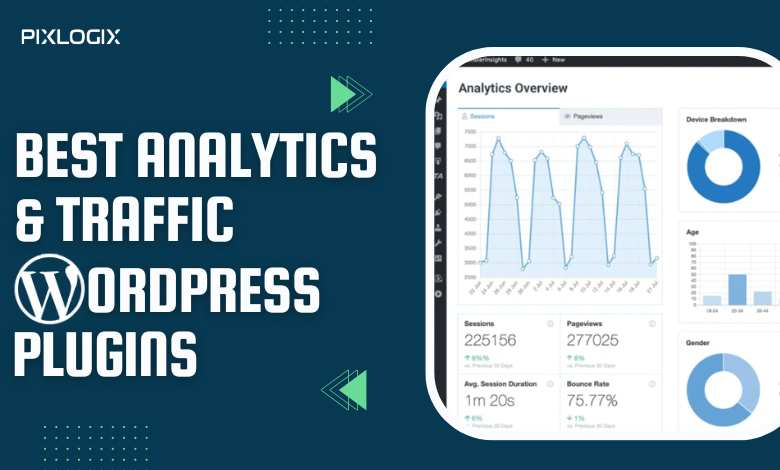Do you know? eCommerce business owners use various techniques to increase their sales and revenue. Upsell and cross-sell on Shopify Store are the most popular that your competitors use to promote their product sales.
The world uses various devices to explore the internet and purchase products from ecommerce websites. But if you want to promote your product to your customer, you need to customize your website to show relevant products to every customer according to their needs. That is why you can set some techniques to track their needs or generate wants for your product so they can buy them.
This blog will tell you how you do Upsell and Cross-sell on Shopify Store. And also, some useful tricks can help you maximize your website sales.
What do Upsell and Cross-sell on Shopify Store?
Upselling is a sales technique where you try to sell more expensive products in the same category as the product the customer is using or trying to buy. Every online business uses this very popular practice to showcase their other relevant product to the customer at a high price. The aim of using these techniques is to promote the sales of more expensive products and get more profit.
The idea of upselling techniques may sound negative, but it’s not true. It is a way where a buyer gets benefits as much as it benefits your eCommerce store. When you use this selling technique, you try to give buyers more features about a better product version.
For instance, if your customer searches for a party dress and picks one that costs around $300. Now, with the upselling method, you can suggest the same types of dresses to buy that are more costly. If your customer buys your suggested product, you profit more than the previous dress.
Ok, with this, you get the point of Upselling; next, we will explain what Cross-selling means.
Cross-selling is a technique that can promote non-competitive products that are complementary to the current purchase. It’s a way to promote a product that complements the products they want. Unlike upselling, the products you try to cross-sell to your customer are typically less expensive than the buyer’s selected product. The idea for showing them other products that a buyer can also purchase from your eCommerce store.
For instance, if a customer buys a television from your website, you can suggest a good sound box. This type of suggested product comes under the Cross-selling method, where you can try to sell your other products related to their current purchases.
Upselling and cross-selling products is not just a way to get more sales but also a way to increase the user experience by providing relevant results.
Now, let’s see the benefits of using Upsell and Cross-sell on the Shopify Store. On Shopify, you can get upselling apps that can help you add upselling features to online stores. Or, if you want to get customized upselling Shopify apps for your business, you can hire a professional Shopify Developer.
Benefits of using upsell and cross-sell on Shopify Store.
As you understand the meaning of upselling and cross-selling on an eCommerce store, it’s time to learn why you need to add these features to your Shopify Website.
Here are the top five reasons why your eCommerce website needs these types of features:
#1: Keep Inventory Moving With Bundle Upsells.
Pooling products in your store is a smart way to move inventory. With the right Shopify app, you can easily group together products that are attractively packaged for your store visitors.
An example of an upsell
A shopper buys a pair of women’s socks. They are encouraged to consider purchasing a three-pack bundle with savings on multiple purchases.
The promise of a discount and the logic of buying multiple socks at a certain value will convince them to buy a bundle.
An example of cross-selling
The same sock store offers shoppers product recommendations and free shipping on orders over a certain price. By advertising women’s tights to a person who buys socks, you entice them to buy a related product to cross the free shipping price threshold.
#2: Promote your store’s popular products
Your store has more popular and better-rated products by your shoppers. Please take advantage of this increase in customer recognition and turn it into social proof.
When customers see positive customer feedback, they are more likely to purchase, preventing cart abandonment.
An example of an upsell
A customer is browsing your store looking for a floor cleaner. A popup will appear, prompting the best-selling floor cleaner in your store that is more expensive than their original choice.
An example of cross-selling
The same customer is encouraged to also purchase the mop, shown by rave customer reviews. The customer is comfortable buying this item because other buyers have verified it.
#3: Customers find the exact product they want and more
How do customers find the goods they want to buy in your e-shop? They are most likely going through your inventory and using a search engine. Bundle, Upselling, and cross-selling can help your buyers find the perfect products that better suit their wants.
An example of an upsell
A shopper browses your store looking for a new dress. Popup upsell recommends similar but more expensive dresses based on their search history. Even though this dress is more expensive, they will probably buy it if it suits their needs better.
An example of cross-selling
Related products such as belts, bags, and shoes are suggested to the same shopper. Because they are similar to dresses and yet more affordable, the shopper will add them to their shopping cart.
#4: Reminds shoppers to buy the service
Many e-shop shoppers make purchases based on detailed research. This is especially true if they purchase expensive items like a new laptop.
An example of an upsell
A customer is browsing your store looking for a new tablet. They find one that costs more money than they planned to spend yet comes with an extended warranty to encourage them to buy.
An example of cross-selling
In the same store, a shopper buys a refurbished mobile phone. They buy an insurance plan to protect their new phone. A special damage and theft insurance offer for just a few more dollars is included on the product page.
#5: Increases customer lifetime value
Keeping customers happy is a smart way to promote your business and secure future sales. Bundling, Upselling, and cross-selling can help you in keeping your customers happy by improving their shopping experience.
An example of an upsell
Your store sells SaaS software. After downloading the free plan, the customer is prompted to upgrade to a plan with more features. This increases your revenue while giving them a more advanced product.
An example of cross-selling
A shopper buys a website domain in the same store. They are offered a special rate at checkout to add privacy services to their purchase. This increases your income while giving it more value.
Tips to know for upsell and cross Sell on Shopify Store
Here are the top 10 helpful tips to help you implement the best upsell and cross-sell offers on your Shopify store.
#1: You can create relevant offers for your each products.
Your goal is to develop a relevant product for each product in your store. The more relevant the upsell or cross-sell, your subscription rate will be higher. We have seen many merchants simply skip this and offer the same cross-sell product across the store.
For example, if your customer buys a shirt, offer them matching trousers or footwear.
You can consider automatic product recommendations on your Shopify store.
#2: Anticipate what customers may need
While relevance is key, another important factor is anticipating customer needs.
If you offer a shirt to match the pants, it won’t be possible to track how many people bought the shirt due to cross-selling because some of them may have initially wanted to buy both the pants and the shirt, so the cross-selling had nothing to do with their decision. You just need to show your product.
Based on this statement, your best offer will be less expected and perhaps not even available in the catalogue. For example, if your store sells eyeglasses, you can cross-sell a cleaning kit, an eyeglass repair kit, and an eyeglass chain. Not everyone can be attached to eyeglass accessories, but everyone will need to clean their glasses from time to time, which is a perfect recommendation.
#3: Offer inexpensive or discounted products
When it comes to how much you should sell a product, experts agree to stick to the 25% rule of thumb. Your next product should not cost more than 25% of the value of the selected product or the entire basket. When you choose inexpensive add-on products or offer a deep discount on an add-on product, customers are more tempted to make an impulse purchase.
Let’s say your store offers protein powders, with the most popular 1kg pack worth $50. You can successfully attract customers to additional items, such as protein bars that are approximately 20 times more affordable than the original purchase and are very likely relevant to your audience.
If you bundle multiple products, you can also remind customers of the bundles and how much they save with a to cross-sell popup. For example, a store that sells printed mugs offers a second mug at a discounted price.
#4: Create urgency
Another element that works great is urgency. While creating an offer you should create something limited, unique, and not for every customer. Using phrases like “Today only,” “Limited time offer,” or “First 100 customers only” is good for adding urgency.
The price cut and the time limit work perfectly together. You can use urgency at different levels and apply it to a specific extra product offered or everything.
#5: Offer the same product at a discount
This might sound a little silly. Why should a customer buy the same product they just bought? Well, many customers actually do this to give the extra one to someone else or have a spare for themselves. You might argue that if someone wants more of the same product, they would add them during the purchase. But first, many customers don’t realize this, and second, not every Shopify theme has a quantity selector.
The best time to offer the same complementary product is after purchase on the order confirmation page.
#6: Make it look like a native
The best upsells don’t look or feel like upsell practices. The more consistent the offer is with the buying flow, the less suspicious the customer is and the more likely they will make a deal.
Adding more services to shipping options is actually a nice trick to create offers without any app or coding. This is why Shopify cart upsells, and checkout upsells are so popular and effective. They look like a natural part of the buying flow.
Faster deliveries and extended warranties are among the most naturally perceived offers. You can incorporate them into the cart page without a popup or add these options to the Shopify upsell popup that appears after a customer clicks checkout.
#7: Measure overall store conversion with Analytics
Most Shopify apps for upsells, cross-sells, and bundles will show you how much they have contributed to your store’s revenue growth. But you won’t get direct data on how they affect your store’s overall conversion rate.
Imagine implementing several upsell offers using different applications. They will generate some additional revenue, but some customers will drop off. A powerful analytical tool like Google Analytics will help you take everything into account. With it, you can measure your overall conversion rate and visualize the path of the journey to see where users tend to drop off and where they convert the most.
Analytics data can help you improve your business in general. For example, you will find that many visitors leave certain collection pages without giving them a chance to show them upsell and cross-sell offers. Then you need to re-examine these pages. This may be because they lack advanced search or filtering options, load too slowly, and so on. If you identify the bottleneck and fix it, your pop-ups will probably be more effective too.
Upselling is a great business booster, but it may not succeed if your store has some issues that hurt the user experience, such as poor filtering options or an overly complicated checkout process. Check out our ultimate guide to Shopify checkout optimization and make sure your checkouts are designed to increase sales.
#8: Keep it simple
We have seen many Shopify stores use dozens of different apps for upsell and cross-sell offers, motivators, social proof, security seals, spinning wheels, etc., with so many things going on at once. It’s an absolute pain for the customer to shop. Don’t bombard your visitors with too many incentives.
Keep in mind that over-(up)selling is not cool, and customers hate it. So, keep it simple and just pick one or two upsell tools and stick with them. The more apps your store has, the slower and worse the UX. A customer without an added upsell in the cart is still much more valuable than no customer.
Add a post-purchase upsell strategy to your business.
With Shopify, you can use many Shopify apps from their app store, but all Shopify apps do not provide you with all the features on your Shopify store. And if you are using many Shopify apps, then there are high chances you can ruin your ecommerce store user experience and slow speed.
To solve this problem, you can hire a Professional Shopify ecommerce development company like Pixlogix Infotech Pvt. Ltd. they can provide your business with customized Upselling and down selling apps. These customized apps provide excellent sales recommendation features and improve your User experience without any site loading speed issues.
So, if you want to maximize your sales on Shopify stores with upsell and cross-sell techniques, then you can contact their Shopify Experts.