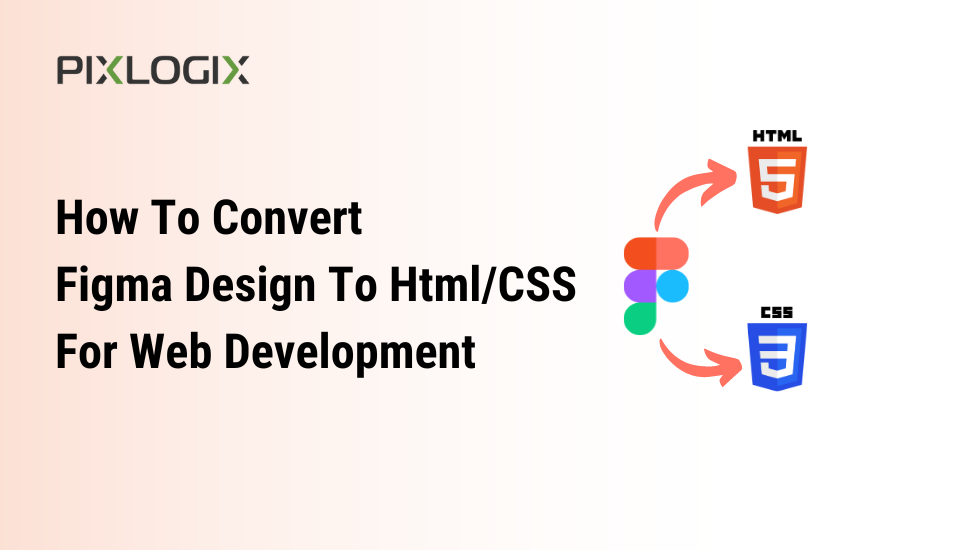If you have a task to convert Figma design to HTML but do not know how to do it. Then you are at the right place. In this blog, you will learn how to convert Figma design to HTML by using various methods so you can pick the method that best fits you.
Figma is the most popular website that allows you to create designs and prototypes for your app. It allows you to create designs on several devices like Android, iOS, Windows, and Mac devices.
So if you want to convert your design into HTML after fishing your designing prototypes on Figma, in that case, Figma offers you the Figma to HTML CSS plugin, which can easily convert your files directly into CSS and HTML.
How To Convert Figma Design To HTML?
Converting your Figma to HTML and CSS requires a few simple steps, depending on which method you want to choose. There is more than one way to convert a design to HTML, which consists of different steps.
Below are popular methods to convert Figma design to HTML. You can choose any of these methods to convert your design to code.
- Use of plugins
- Manual conversion method
- More ways to convert Figma to HTML
#1: Using Figma Plugins In HTML
In Figma to HTML, automation brings many benefits. You don’t need a long process to finish and convert your Figma design to HTML/CSS code with automation. Plugins also allow you to convert Figma to HTML without writing code. Converting a design to code takes a few clicks. But how does the plugin help with conversion?
There are many plugins available for Figma that provide design-to-code functionality. These plugins offer a quick and hassle-free way to convert Figma to HTML. Moreover, as these plugins have some advantages, there are also many disadvantages too. Hard-to-achieve pixel perfection and inconsistent quality are some of the downsides of using these plugins.
Figma plugins can make everything easy, from design to export. You can choose from a huge range of 450+ plugins. One of the popular plugins that allow you to convert Figma to HTML is the HTML Generator plugin. With this plugin, you can convert your Figma design into HTML and CSS. By simply selecting any element, you can view its HTML. Once you have the HTML and CSS, you can convert for the CMS and indirectly convert the design to a theme. For example, you can use this technique to convert Figma to PrestaShop.
Below are the steps for converting Figma design to HTML using the plugin:
First, you need to select a plugin. There are plenty of plugins to choose from.
Select the frame you want to export as HTML and look for “Preview”, which will allow you to preview it in a web browser.
Once you find a preview that matches your Figma design, you can get the code by selecting the appropriate option or clicking the button. Follow the next steps until you are able to export your design to code.
#2: Manual Method To Convert Figma To HTML
The process of converting a Figma design to HTML code is quite similar to converting PSD to HTML. You can convert Figma to HTML manually if you know HTML and CSS. With it, you can manually code tags according to different standards and create your website. Following are the steps for this method.
Step 1: Create Directories
Creating the required directories is a good practice; it allows you to manage your website files in an organized way. Follow the steps below:
- Create a main folder with the name of your website.
- In this main folder, create an “Images” folder containing different types of images.
- Create a folder called ‘Styles’ so that all your stylesheets or CSS files are stored in the main folder.
Step 2: Write The HTML
After creating the required folders, you now need to create an HTML5 web page. You can use your preferred code editor or use a page builder to create an HTML5 page. Create a new index.html file and save it in the main folder.
Below are examples of sections you will need to create in your HTML5 file:
- Header
- Hero
- Presentation
- Content
- Footer
- Create style files
Once your HTML page is ready, style it using CSS. You can use a framework like Bootstrap for most of the coding.
To manually create a stylesheet, you may need styles.css in the CSS folder. Then attach the CSS file to the HTML by including it on the page.
Step 3: Allow JavaScript Interaction
Along with HTML and CSS, you now need JavaScript to make our web pages interactive. Create a file of your JavaScript code and attach it to your website.
Step 4: Make It Responsive
Various frameworks such as Twitter Bootstrap, Foundation Zurb, and Tailwind can be used to convert your design into code. You can use these frameworks to build responsive HTML websites. If you are doing this manually, make sure your HTML is responsive so it renders seamlessly across devices.
#3: Other Ways To Export Figma Designs To HTML
After the Figma design is ready, the next step is to convert it into code. Before converting, you must first understand your needs. Maybe you’re trying to convert a file to plain HTML code, or you need to build a custom website theme for WordPress, Magento, Shopify, or some other CMS. You can export Figma to Code to create a theme for your site. This way, you can convert Figma to any other platform like WordPress. Here are three ways to export Figma to code.
With The Help Of Figma Inspect
This is a great Figma feature that can be used to convert design elements into code. It offers several conversion options, such as Swift for iOS, CSS for the web, and XML for Android. You can easily convert it to code by selecting the desired element. The built-in functionality, no need for additional third-party tools. So while Figma makes it easy to export your design to code, it imposes some limitations, such as not being able to export SVG to HTML. You can use this method to generate code for the required elements.
By Using The Third-Party Export Tools
In addition to using built-in features and plugins, you can also use third-party tools to run and code Figma. There are various tools on the market that allow you to export your Figma designs to code. Supernova is a popular third-party tool for exporting Figma to code. You can easily create HTML and CSS codes using this tool. Bravo Studio is another useful tool for exporting Figma to code.
Frequently Asked Questions
Why Should You Convert Figma To HTML?
Today there is more than one method to create a website, and Figma to HTML is one of them. It allows you to create engaging websites that are tailored to your needs. Using this method, you can create a website with all the required features. Thus, it allows you to create websites that stand out from the competition. The following are the benefits of designing Figma for HTML services.
- Pixel perfect, standards, and hand-coded marks.
- An optimized website with tweaked code.
- Fast-loading and responsive website.
- W3C-validated code and SEO-friendly.
What Is The Best Method For Converting Figma To Code?
Although you can easily convert Figma to HTML using plugins or third-party tools, this is inefficient. Plugins or tools may not provide the exact same accuracy and quality that a developer can. The best way to convert a Figma design into HTML and CSS is with the help of a developer. As an expert, a developer can create hand-coded, high-quality, standards-compliant code for your website.
Figma To Code: What’s The Price?
The cost of converting Figma to HTML depends on several factors, and there is no defined amount that you can fix before defining your work. In addition, you can get cost estimates that can give you an idea of how much it will likely cost you to convert your Figma design to HTML. Typically, conversion rates vary from $15/hour, which can increase based on your requirements and other factors.
If you use a Figma plugin or a third-party tool to convert your design to code, you will have to bear some costs, as many of them are paid. You will also have to pay for the service if you decide to hire a professional to do the conversion. But if you choose a specialist, you can be sure of the quality and its price depends on many factors, which are as follows:
- The number of pages: This is an essential factor in the price. More pages on your website will increase the cost of your project.
- Expected Turnaround Time: there is an inverse relationship between the Turnaround time and cost. So, If your deadline is too short, the costs may increase.
- Additional Features: If you need additional features, the price will increase with the number of such features.
So the above are a few factors that affect the cost of converting Figma. The cost of converting Figma to code depends on your project, requirements, and the type of service you choose.
Let’s Wrap Up
Having a good layout for your website or web app in advance can make a huge difference when you build it. Using graphic editing tools has become a key aspect of creating your web-based solution. With the help of these tools, you can create your own website interface and find a reliable web development partner.
To get the actual website based on that design or prototype, you can use this tool to create effective prototypes of your website. It’s a user-friendly tool that you can use to create great Figma designs quickly and easily.
However, if you are looking for a web designer who can handle all your web design process and deliver you a professional as well as engaging website, then you can contact India’s leading web designing Company, Pixlogix Infotech Pvt. Ltd. With a team of highly experienced web designers and developers, you can ensure the result-driven services from them. For more details visit www.pixlogix.com now.