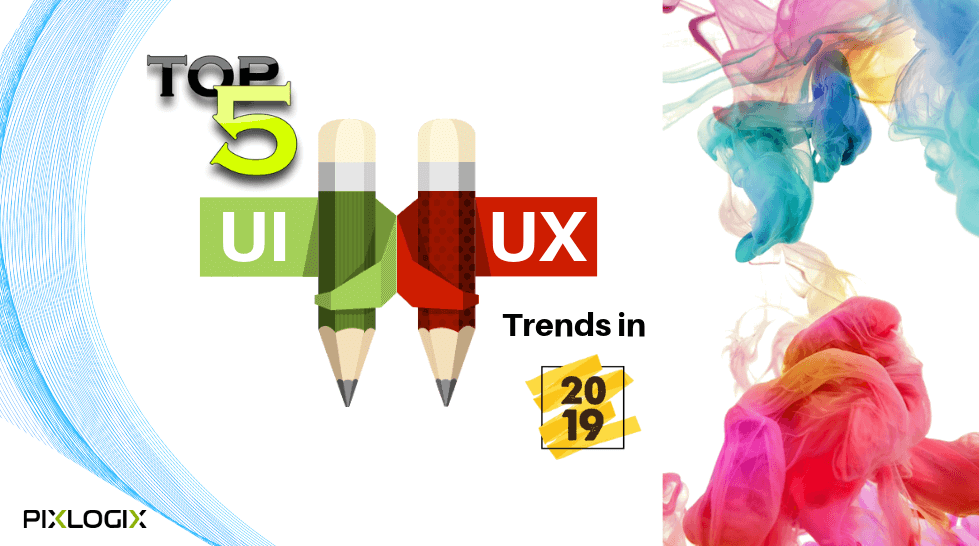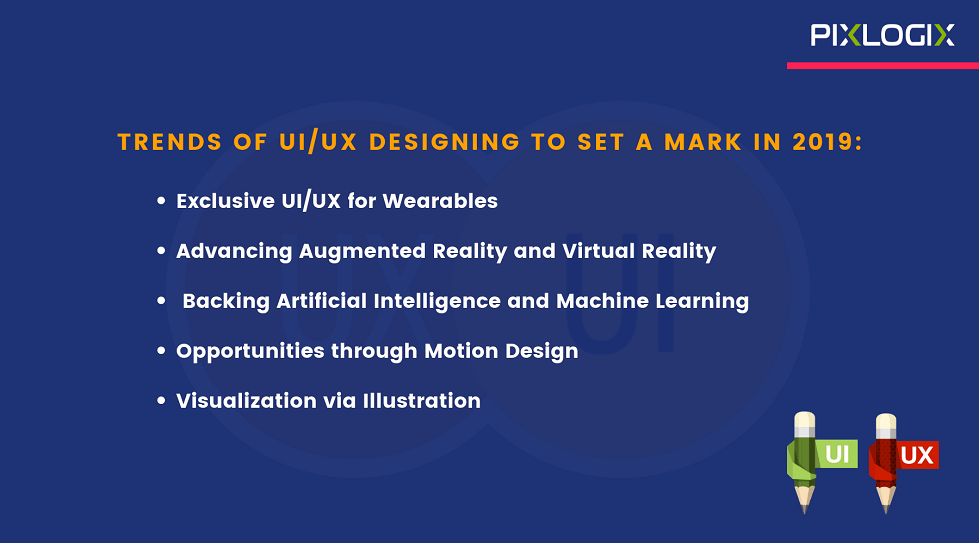One of the major benefits of using Magento platform for the eCommerce development is that it offers a lot of extensions, like Magento Blog Extension, Shipping Availability extension, Magento 2 Contact form extension and more. Such extensions can bring ease for the store owners to easily integrate their business requirements without any hassle.
Moreover, if you have a specific requirement that requires customized Magento extension development, you can get the help of the Magento development company to get it done for you. No matter what your requirement is, you can visit Magento Extension store, search for the extension of your choice, and you are done! Extensions bring more productivity as well as a plethora of features and functionalities for the online store.
Okay, but what about user experience? Are there any extensions that can help to improve the eCommerce experience? Well, of course! Let’s discuss what are the different extensions you can use to gear up the UX factor of your online store.
Magento 2 Form Builder
Many of you might be wondering why we have listed it first. Well, there is no use of creating a greater user experience without capturing the customer details in a user-friendly way. With contact form builder extension, you can easily get advanced forms with simple drag and drop features. With multiple themes and plenty of design options, it helps you get dynamic contact forms with conditional form fields, slide-out forms, and a lot more!
Fooman Speedster
Another important aspect to bring out-of-the-box user experience is to improve the speed of your eCommerce site. Fooman Speedster module is a simple yet powerful tool to help you improve the performance of your online store while compressing JavaScript and CSS files. This at the end improves the page load time of your eCommerce site.
Accordion FAQ
When it comes to online business,
the buyers are smart! They will not purchase anything unless they feel
satisfied with the desired information. Be it a warranty on any product, return
policies, or any other details, it is important for you to provide desired
information in a user-friendly way and there is nothing better than
incorporating FAQs! Using this amazing module, you can easily create automatic
pages and links for the frequently asked questions on your eCommerce site.
Magento Shipping Extension
While placing an order on your eCommerce site, many customers would like to check the shipping details before proceeding to close the checkout process. What if you fail to display proper shipping rates or shipping availability in a specific area where the customer is willing to get the delivery? The customer will leave your site on the go! Shipping availability extension brings ease to all your shipping rate worries. It allows checking the shipping rates based on the distance and area pin codes.
WebsiteAlive – Live Chat
Many times incorporating FAQs in a website is not worth, specifically when you are willing to deliver the best eCommerce experience to the buyers. It is possible that the buyer may seek some kind of live support from the store to resolve the queries. And that’s where WebsiteAlive – Live Chat comes into the picture! It enables visitors to discuss their concerns with the agents using live chat from your online store.
Daily Deal
Sometimes providing offers is not a good option! You have to grab the attention of the customer by providing alluring deals as and when they navigate through the products of your site. Daily Deal brings an opportunity for the online store owners to start a new marketing technique called “Up-Selling” to attract more customers to the online store.
Tell A Friend
This is more or less similar to the conventional mouth-to-mouth publicity! If somebody visits your website and he/she likes it, Tell A Friend extension will enable them to share the same with their friends. It enables you to put a field on your online store to allow the visitors or buyers to recommend specific products to their friends or family members on the go.
Magento platform is considered as a blessing for the retailers to leverage from the eCommerce business. If you visit Magento extension store or dive into Magento extension development, you will get enormous benefits, freedom and bring amazing user experience in your eCommerce site. Do you have a specific requirement for your business? Want to know how Magento Development Company can help you tailor a customized extension for your business? Get in touch with us now!